The Fastest Way To Build An Email List
Is From Your Gmail
The Best List Building Strategy In 2025
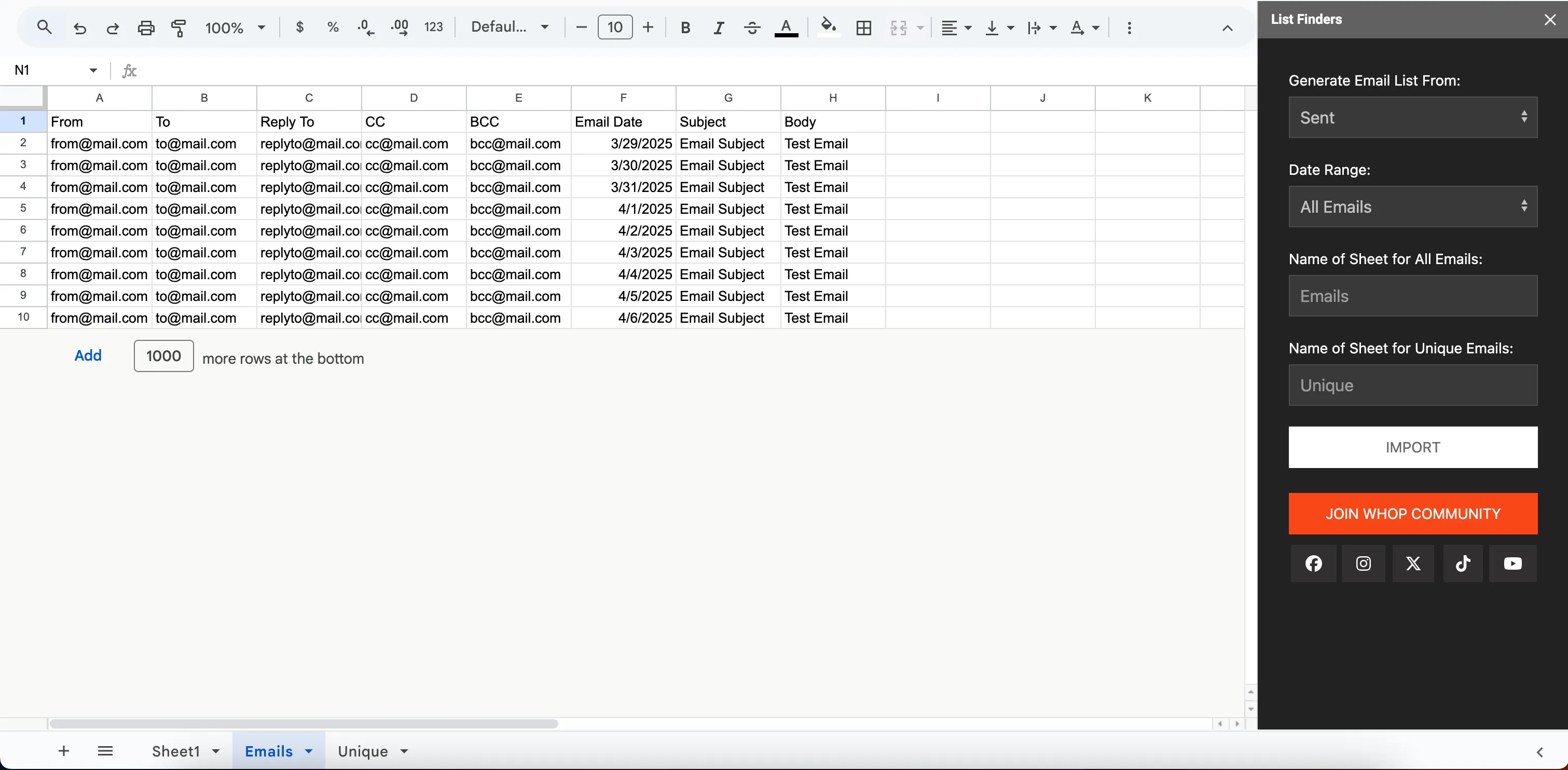
Add List Finders To Google Sheets and Extract Emails From Gmail in Seconds
List Finders is Easy To Use
Step 1: Add List Finders To Google Sheets
In Google Sheets click Extensions --> Add-ons --> Get add-ons
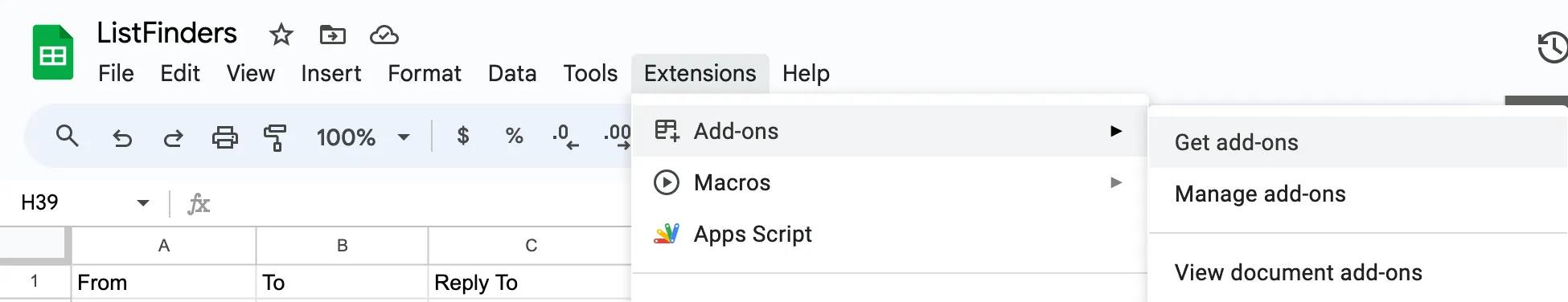
Search For List Finders and click on the List Finders search result.

Click on List Finders.
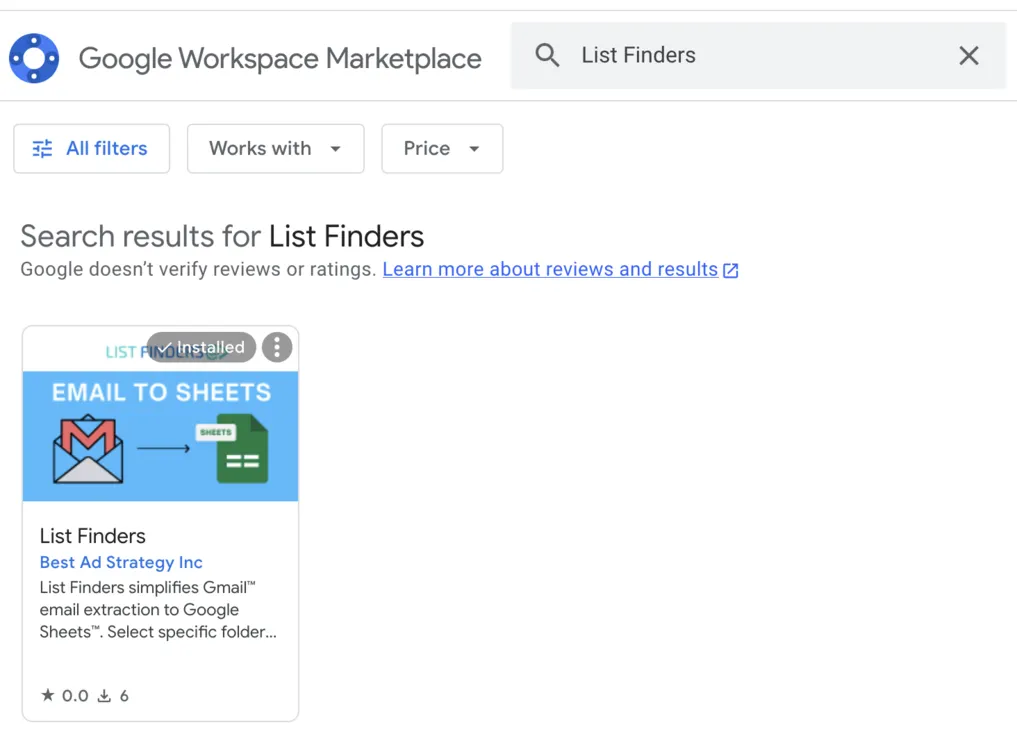
Install The Add On.
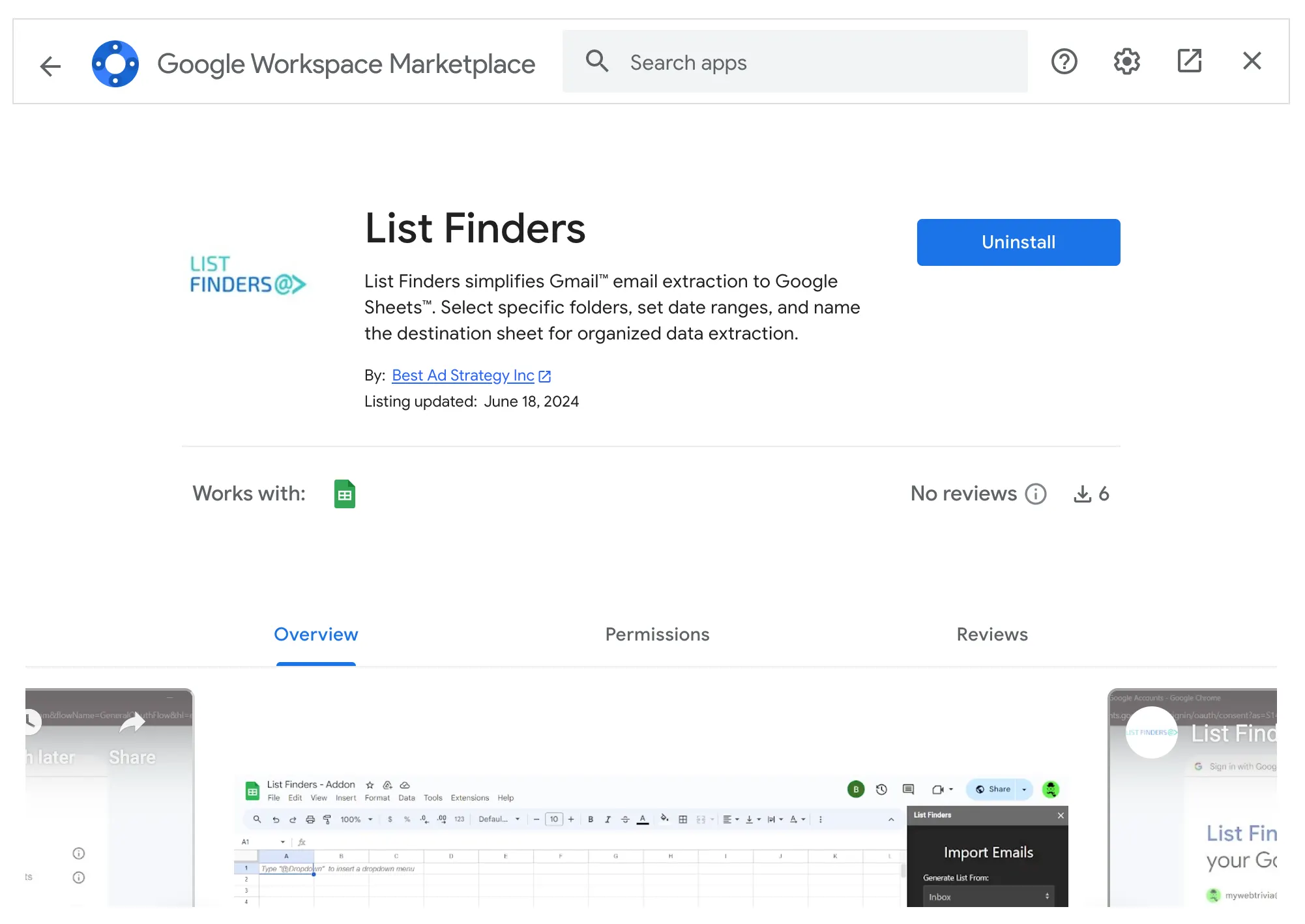
Step 2: Extract Emails
Go Under Extensions --> List Finders --> Click Launch.
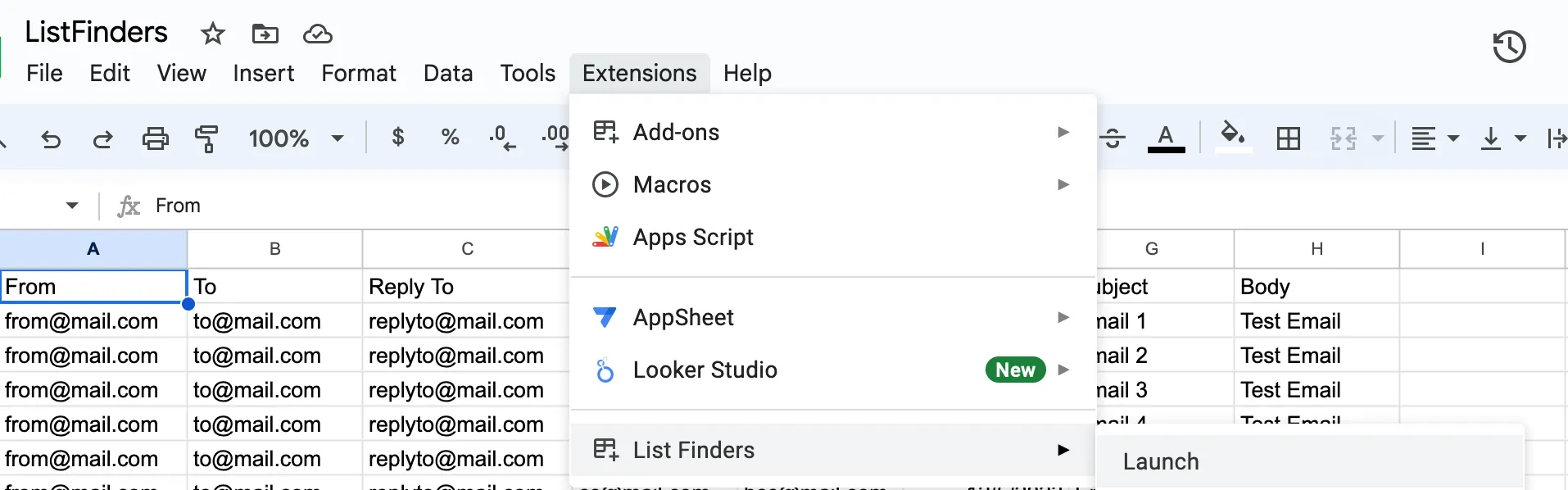
Authorize the add-on if this is your first time using the add-on.
Then, choose where to extract emails from, whether you want to extract all emails or if you want to provide a starting and/or ending date for emails, and name your sheet for all emails and name your sheet for unique emails and click IMPORT.
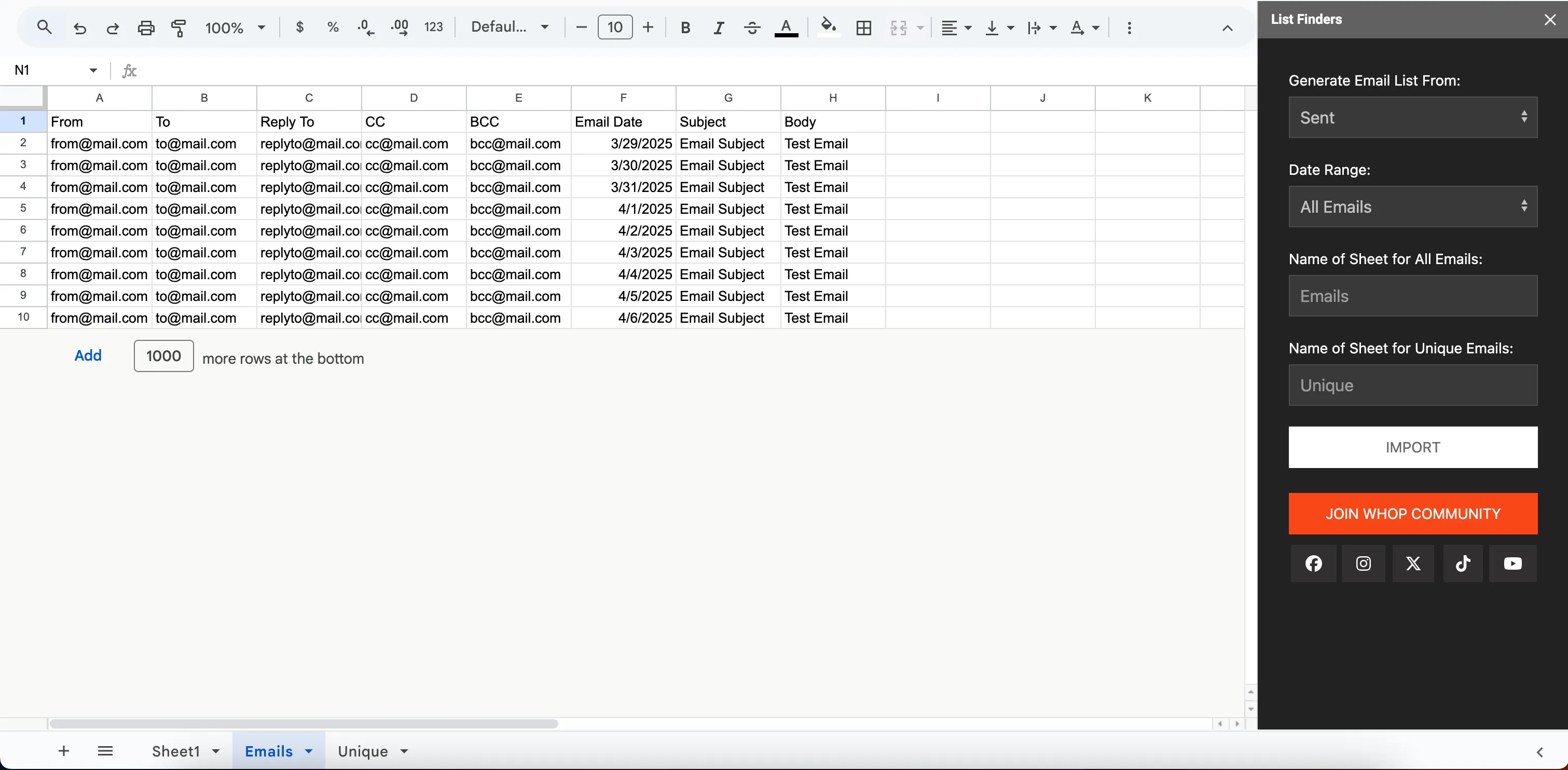
Two sheets will be generated one for all emails and one for unique emails. You see these sheets at the bottom of Google Sheets as tabs.
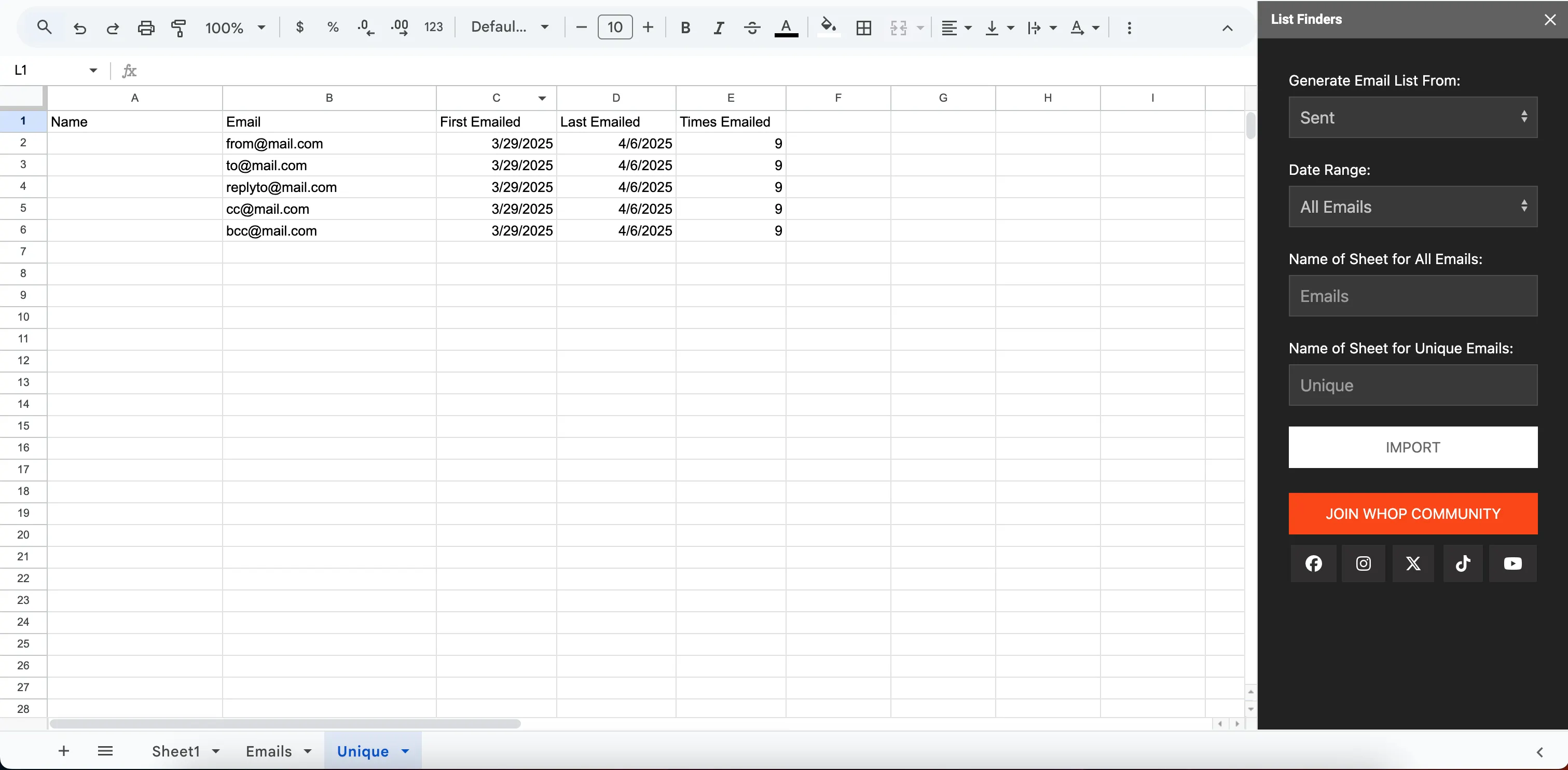
Now You Have an Email List
How can you use this to make money?
Frequently Asked Questions
Explain in depth the question. Make sure that the explanation clearly answers the objections that visitor has on their mind. The frequently asked questions section is a great way to clear up any objections that the buyer might have and push then a step ahead to make that purchase.
How many Google accounts can I use this with?
You can use this with an unlimited number of Gmail accounts. Use it for yourself, use it with clients, use it with agencies.
How many Google Sheets can I create?
You can create an unlimited number of Google Sheets.
How many email contacts can I pull from Gmail into Google Sheets?
There is a built in limitation in Google Sheets of 10 million cells in one Google Sheet. Since we use 8 columns, the maximum number of emails that can be extracted in one Google Sheet is 1,249,999 (with the header row makes 1,250,000). If necessary, you can get around this by changing the starting and ending dates of the emails you are extracting to extract fewer emails each time and use more than one Google Sheet for the data.
Explain in depth the question. Make sure that the explanation clearly answers the objections that visitor has on their mind. The frequently asked questions section is a great way to clear up any objections that the buyer might have and push then a step ahead to make that purchase.
Explain in depth the question. Make sure that the explanation clearly answers the objections that visitor has on their mind. The frequently asked questions section is a great way to clear up any objections that the buyer might have and push then a step ahead to make that purchase.
Explain in depth the question. Make sure that the explanation clearly answers the objections that visitor has on their mind. The frequently asked questions section is a great way to clear up any objections that the buyer might have and push then a step ahead to make that purchase.
Explain in depth the question. Make sure that the explanation clearly answers the objections that visitor has on their mind. The frequently asked questions section is a great way to clear up any objections that the buyer might have and push then a step ahead to make that purchase.
Explain in depth the question. Make sure that the explanation clearly answers the objections that visitor has on their mind. The frequently asked questions section is a great way to clear up any objections that the buyer might have and push then a step ahead to make that purchase.
